HaloPSA Custom Objects - Invoice Portal
Cloud Depot RPS enables the use of Custom Objects in Halo, allowing users to directly access RPS from the invoices section in HaloPSA.
Invoice Portal
HaloPSA -> Configuration -> Custom Objects -> Custom Buttons
Step 1
Select the Customer entity from the Custom Buttons section in HaloPSA
Step 2
Click on the "New" button located at the top right of the page to initiate the creation of a new Custom Button object. Assign a name and label to your button; for instance, we have chosen "Cloud Depot RPS" with a Pay Online button label, Additionally, select an icon for your button; in our example, we have opted for the credit-card icon.
For the URL copy the customer portal URL from Cloud Depot
Cloud Depot -> Products -> Recurring Payments-> Configuration -> HaloPSA Payment Details tab [Invoice Portal]
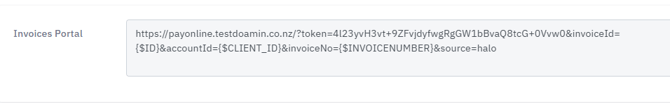
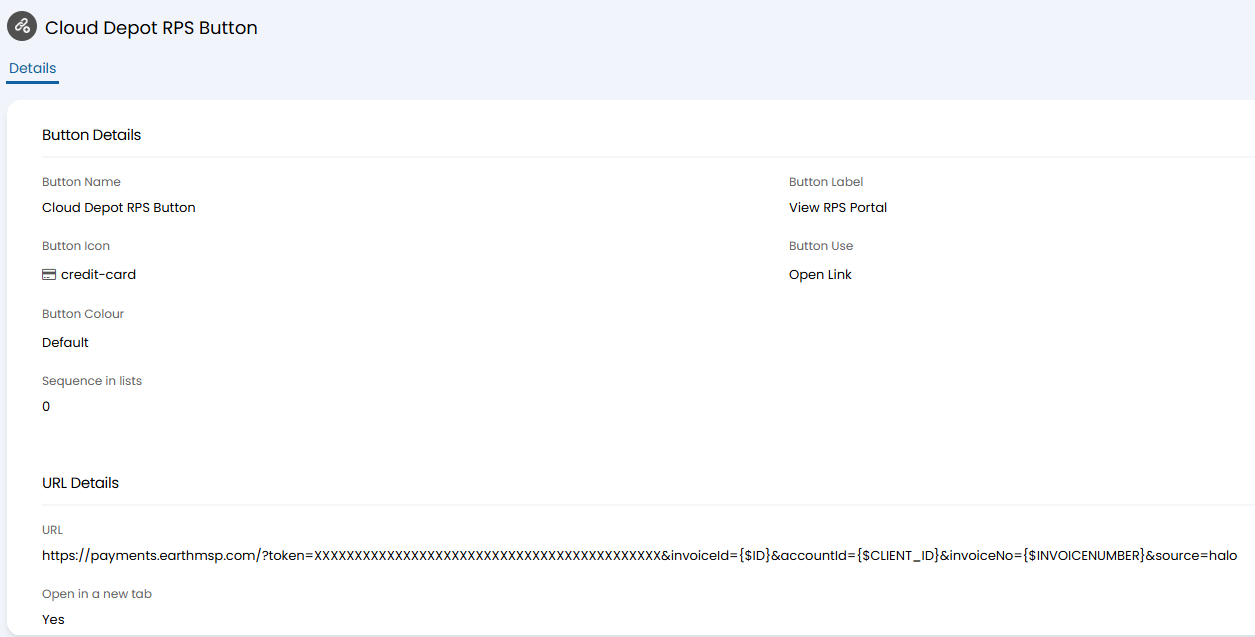
The "View RPS Portal" button will now be visible in the Invoices section within HaloPSA.