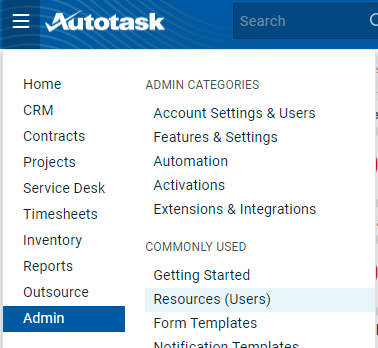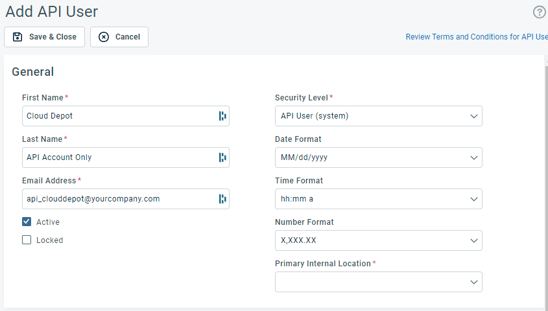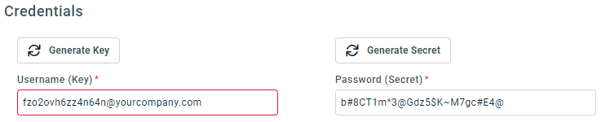Autotask API User Credentials
Autotask has built-in special user API accounts for connecting to 3rd parties like Cloud Depot. These accounts are free of charge and provide added security for connecting Cloud Depot to Autotask.
Warning: Please do not use your standard user accounts for API connections. Create a new API account for this connection.
Step 1 - Log into Autotask & navigate to Resources
Login into Autotask then navigate to
Autotask Menu -> Admin -> Resources (Users)
Step 2 - Create New API User
From the Resources Page, select new dropdown then select New API User
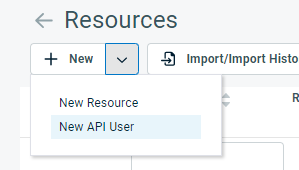
Step 3 - Fill in the API user details
Fill in the General section. You will need to supply a company email address.
Its recommend that the Email Address is real and can be received by your team just in-case the account gets locked. You will receive a email notification from Autotask.
Step 4 - Generate the Keys
Utilize the "Generate Key" and "Generate Secret" buttons to create the necessary keys for your API account. It is important not to manually create these keys, as Autotask ensures they are formatted correctly and compliant with their system.
Once you have generated the credentials for the API account, make sure to copy them to a notepad on your computer. These credentials will need to be entered into our Cloud Depot setup page.
Step 5 - Select Integration Vendor
Locate and select Cloud Depot from the Integration Vendors list
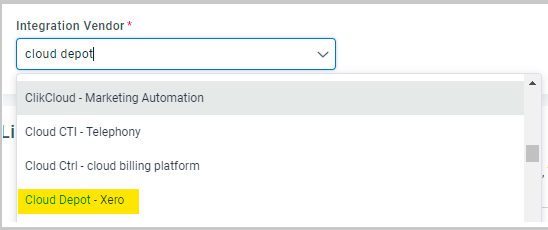
Step 6 - Line of Business (Optional)
We recommend that you give the user access to all Line of Business Associations (if you have Line of Business Setup)

Step 7 - Enter keys into Cloud Depot
Note: Ensure to click on the "Save" button in Autotask to secure your credentials within Autotask before proceeding to enter them into Cloud Depot.
After saving and closing the changes in Autotask, return to Cloud Depot. Enter the Username (Key) and Password (Secret) provided by Autotask into Cloud Depot, then click on Save Changes to finalize the setup.

Once your credentials are validated and proven to be correct, they will be encrypted and securely stored within your account. These credentials are exclusively reserved for Cloud Depot use and cannot be accessed by any third-party applications.
After successfully setting up your credentials, there is no need to store them in a password manager. If you ever need to make changes or update your credentials, simply log back into Autotask, locate the API user, and generate a new key, secret, or both as needed.
Troubleshooting:
New API users setup in Autotask can sometimes take up to 5 minutes to become available to Cloud Depot in the Autotask API. If your new account doesn't work immediately try again after a small wait.
If you have any issues please get in-touch with our support team.