Delay in processing invoices
Did you notice a delay in processing your invoice? It could be related to the below article.
You may also want to review our article on Autotask API limits, as these can affect your sync speed.
If you noticed a delay in the processing of your invoices, please check your sync logs for the invoice that is delayed.
If you see the words "Invoice created with null invoice number will sync on next cycle" your invoice is being purposely slowed down. Please read the background reason and resolution below.
Background:
Our software team discovered a problem with the Autotask API that allowed invoice data to be downloaded before the invoice process was complete. We reported this issue to Autotask and they provided us with a solution. As part of this solution, any invoices that are generated without an original invoice number will experience a delay of up to 10 minutes, even if your Cloud Depot account is set up to use Xero invoice numbers. To avoid this delay, please configure your account in Autotask to generate an invoice number during your invoicing run. Our tool will then replace this number with a Xero or AT Id number (if configured) during the syncing process.
To setup Autotask invoice numbers, you will need to log into Autotask.
Once you have done so, follow these instructions:
- Click on the Autotask logo in the top left, and in the menus go to Admin > System Settings.
- Expand the first option: Contracts.
- The fifth option down says "Next invoice number (leave blank to disable auto-numbering)". Click on the link on the right that says "click here to edit"
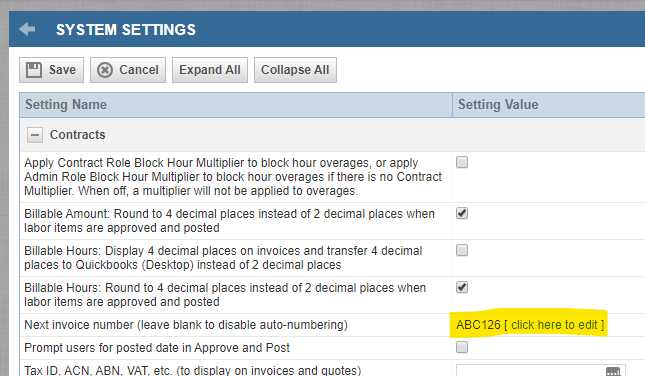
- Under Global, then Next Invoice Number, enter what you want the next invoice number to be, for example:
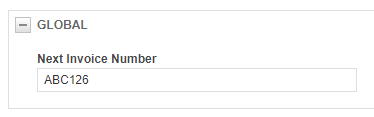
- Make sure you click Save and Close. This setting will be active on your next approve and post.