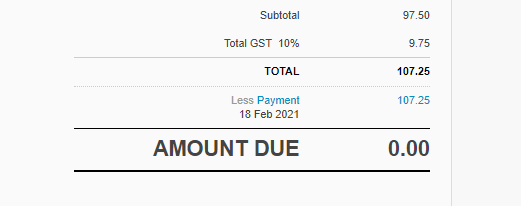Documentation – Ticket UDF to trigger Xero automatic payment
A UDF on a Ticket, when not sent to blank, will trigger an automatic payment via Cloud Depot RPS.
The following functionality is not available in our standard product release.
DRAFT RELEASE ONLY
Autotask
Admin -> User-Defined Fields | Tickets
Name: ReceiptNumber
Description: Optional
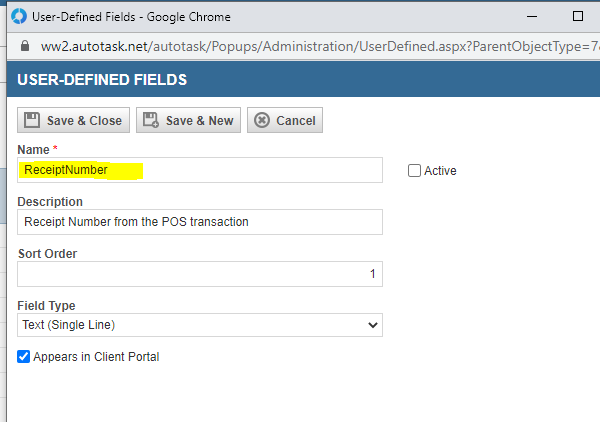
When a resource creates a ticket they enter the POS number or any number to identify the receipt. Leave blank if not a POS transaction.
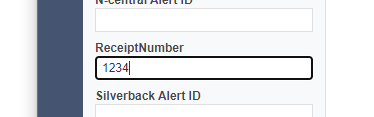
My Accounting Toolbox
During sync time the tool will look for a receipt number (if applicable) and if found the sync logs will look like this
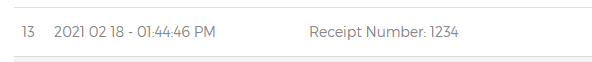
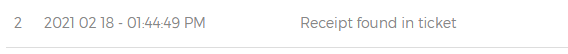
Recurring Payment Service
RPS needs to be setup as per normal with bank accounts matched to gateways. If the customer doesn't have a gateway use the non payment gateway.
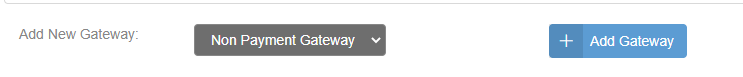
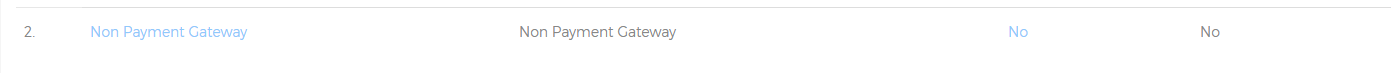
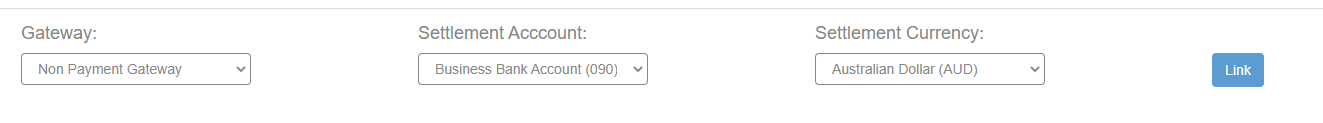
Every 5 minutes the RPS tool will look for unreconciled POS receipts marked for payment with an attached Xero invoice.
- Tool will download the invoice.
- If the invoice is marked as paid it will exit process.
- If the invoice is status = draft it will change the status to Approved and amend the reference with the POS reference used in the ticket.
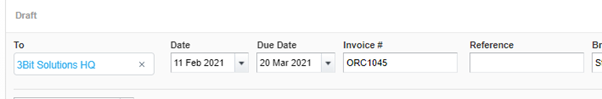
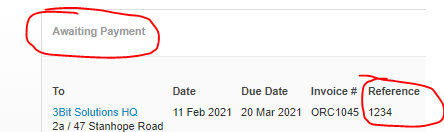
- Reconcile will apply the payment and the RPS logs will track the payment as per normal