How to Resync an Invoice
This guide will walkthrough how to request that a Autotask invoice be resynced in Cloud Depot.
Autotask to Xero -> Sync Overview
There are times when you may need to force an invoice to sync from Autotask to Xero again. This is commonly done when:
-
An invoice failed to sync originally (Fault status).
-
You have modified an invoice in Autotask and need those changes reflected in Xero.
-
You accidentally deleted the invoice in Xero and need to restore it.
⚠️ Important: Read Before Resyncing
Before you click resync, check your Invoice Numbering settings in Cloud Depot configuration. This setting determines how Xero handles the re-sync:
|
Your Setting |
Outcome of Resync |
|---|---|
|
Use Autotask Invoice Numbers |
Safe. The existing invoice in Xero will be updated/overwritten with the new data.
(Note: This fails if the Xero invoice already has a payment applied). |
|
Use Xero Invoice Numbers |
Caution. Xero will create a NEW, duplicate invoice every time you resync, because it sees it as a new request. You will need to manually void the old invoice in Xero. |
Step-by-Step Guide
1. Locate the Invoice
-
Log in to the Cloud Depot portal.
-
Navigate to Autotask to Xero > Sync Overview.

-
Locate the invoice use the search box to help you find which invoice you are after every column can be searched on.
Tip: You can use the search box to find faulting invoices by typing the word 'Fault'
Under the 'Status' column you will see the status of every invoice recently synced into Xero. You can click on those buttons to show the context menu.
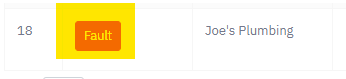 |
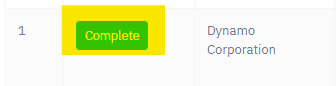 |
| Example of a faulting sync | Example of a completed sync |
2. To Initiate the Resync
-
Click the status button for the specific invoice (e.g., the red Fault button or green Complete button).
-
In the details view, click the Resync Invoice button.

3. Verification
-
The invoice status will change to Pending.
-
The sync engine picks up requests every 30-60 seconds.
-
Click the Refresh Table button to see the updated status.
-
Processing: The sync is currently happening.
-
Complete: The invoice has successfully updated in Xero.
-
Fault: The sync failed again. Click the red button to view the error log and specific reason.

-