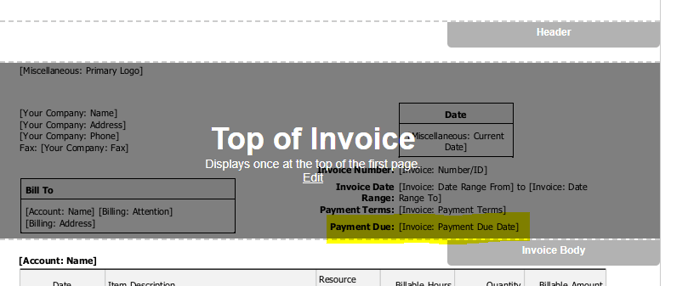Autotask Invoice due date not coming across in Xero
This article explains how to resolve due dates in Xero when using Autotask invoice due dates.
Autotask to Xero -> Configuration -> Xero Options
Please ensure that the Autotask due date is setup correctly in Invoice Options
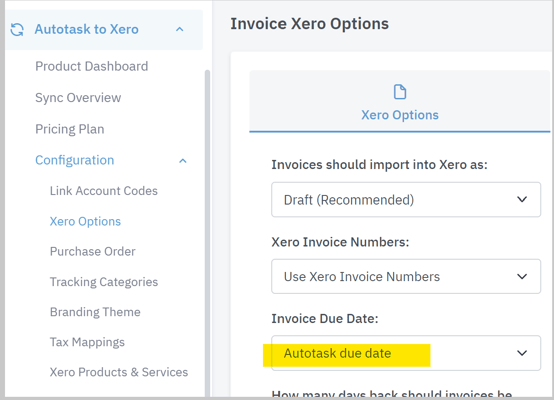
On your Autotask template please ensure that you have included the configuration item Payment Due Date on your Autotask template, as shown in the example below, this will populate the Autotask API correctly with the payment details so that our sync tool can populate the Xero due date.