Invoice syncing was not successful
How to re-sync your invoices and understanding syncing faults with Recurring Payments
Background
We have built Cloud Depot to be highly scalable and fault resilient, however from time to time, faults can arise that are outside the scope of our platform's ability to handle them. When a fault occurs, the sync item will try a maximum of 3 times to re-sync.
If, after 3 attempts it still fails, the item's status will change to fault and the item will not try to sync again. If your profile is setup to receive email alerts you will receive a generic email within 1 hour of the fault, alerting you to sync problems. If you have more than one sync fault you will only receive a maximum of 1 email per hour period that a sync fault is generated in.
An Error Has Occured
When you log into your Cloud Depot dashboard after receiving your email, you will see an error message at the top of the dashboard outlining the issue.
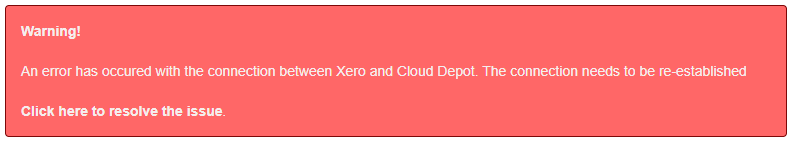
Click on the link to be taken to https://platform.clouddepot.com/secure/Plugins/Xero
Click on the blue Connect to Xero button to log into Xero and re-sync your account with Xero.
Once this has happened, the platform will re-sync with Xero automatically.
Checking your Sync Logs
You can check the exact reason for the connection issue by clicking on Recurring Payment in the left hand menu, and choosing the Reports & Logs menu item. Click on Error Logs.
This will open the Error Logs report, and by default will show you the last month of logs, ordered by most recent first.
If you have just performed the re-connection as above, it will show you the connection log, as well as the re-sync of all your invoices and data from Xero.
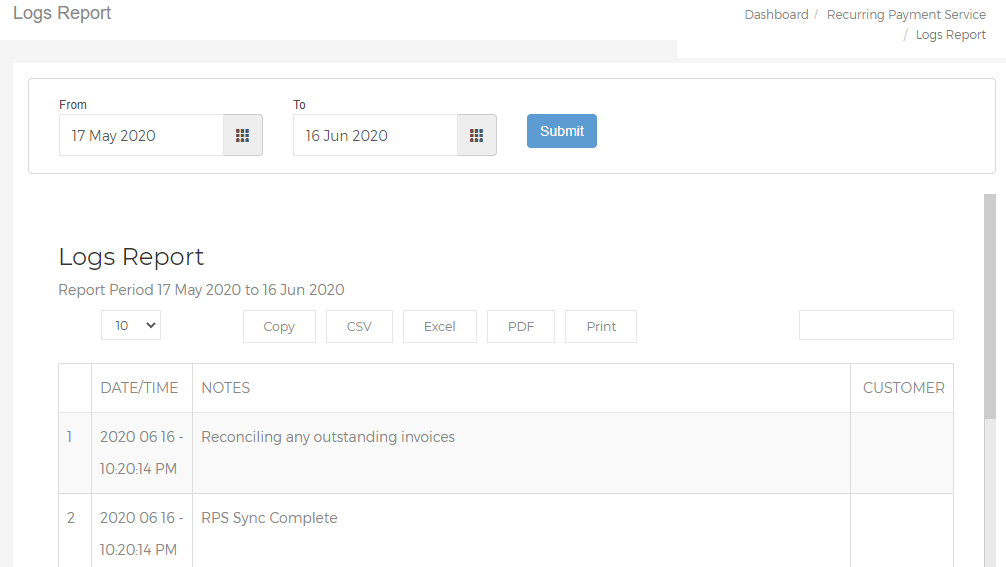
You can review the exact reason behind the connection issue as well by scrolling to the item.
If you have any questions about a particular connection or invoice issue, please contact our support team.