Invoice Transactions
This article explains how transactions work in Cloud Depot
Recurring Payment -> Invoices | Transactions Tab
Transactions represents either a single or group of invoices belonging to a customer that are ready to be paid.
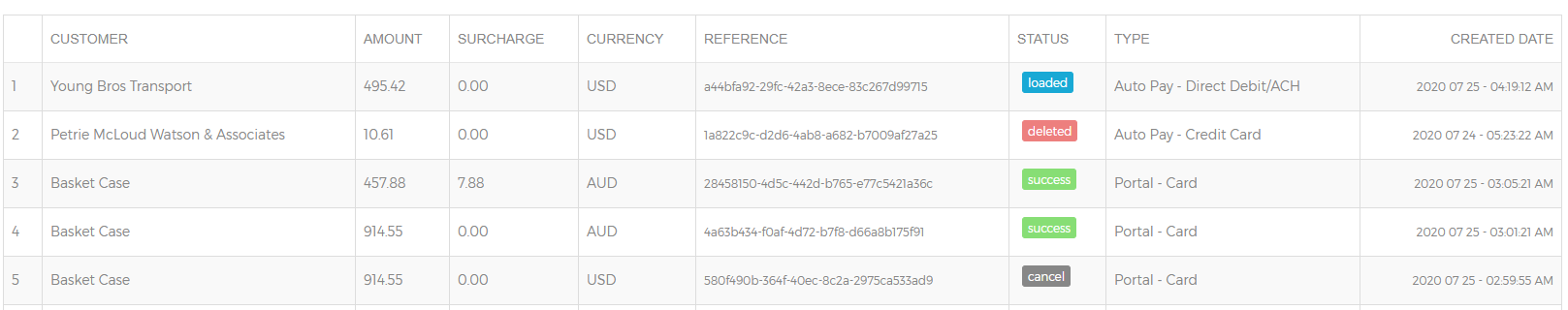
RPS groups invoices together into a single transaction to save you on merchant fees. Transactions can have the following status
Loaded = Loaded for payment
Success = Payment completed
Failed = Payment wasn’t successful
Cancel = Transaction was cancelled before payment was processed
Deleted = Transaction was deleted
In the Cloud Depot portal you can view further information about a transaction by selecting the status button next to the transaction.
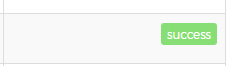
Each transaction will have one or more transaction logs, each log represents an event in time that occurred during the processing of that transaction.
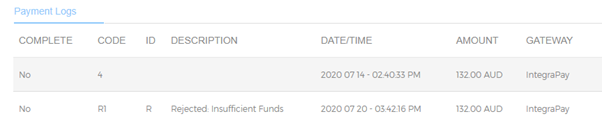
Once a payment has been made the transaction will be flagged for reconciling. The reconciling process runs every 5 minutes. During a reconcile any payments or surcharges will be applied to the original invoice in the accounting platform.
FAQ
What happens if one of my invoices in a transaction is paid before the transaction has completed?
For all transactions except for Direct Debit / ACH, this will void the transaction, a new transaction will be created from the invoices left unpaid
A customer tried to pay a invoice in the online portal, the first payment wasn't successful why did it create two transactions?
Invoices paid through the payment portal will not reuse existing transactions, each attempt to charge a card will create a new transaction.
A customer tried to pay a invoice in the online portal the payment failed why didn't RPS try and bill the card?
Once a card has failed in the portal the transaction is locked (and any invoices associated with it) so it won't be picked up by RPS schedule, this is by design to allow the customer time to fix the issue manually and re-try in the portal. To unlock the transaction and allow RPS to bill the invoice(s) click on the failed transaction and delete the transaction.
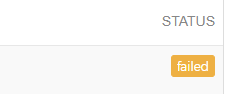 |
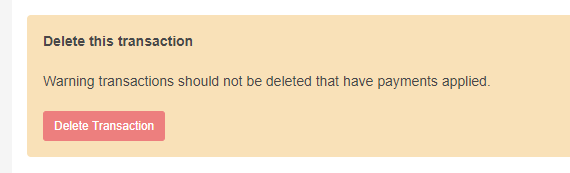 |