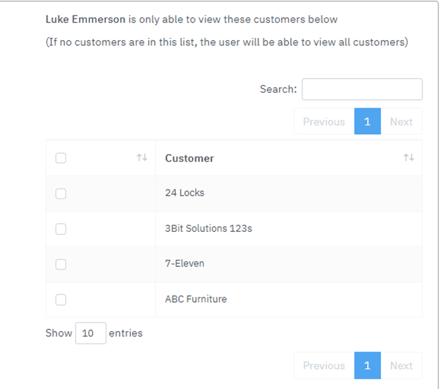Limiting User Access within Cloud Depot
This KB describes how you can limit user access to some features within Cloud Depot.
Please note this only applies to our new platform
Local Admin vs Standard User
By default, all new users are automatically local admins, that means they have no restrictions within the platform and products.
Changing the User to a Standard User will limit or remove access to features within the product. Please see the list below:
• Users – No Access
• Billing – No Access
• Organization Settings – No Access
• Organization Security – No Access
• Plugins Setup – No Access
• RPS – Configuration – No Access
• RPS - Future Payments – No Access
• RPS - Dashboard Financials – Restricted view (no organizational financials are showing)
To change a user to a standard user
Organization -> Users
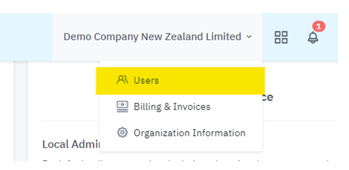
From your User List, locate the user, then select the user type button.
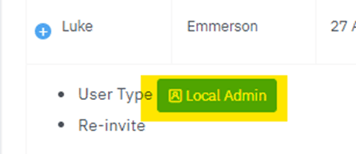
Select Standard User then click Apply Changes
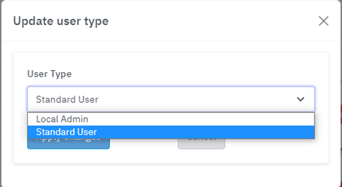
Product Restriction
If your organization has multiple products within Cloud Depot you might want to restrict some users to only view those products.
Organization -> Users | User Quick Reference panel
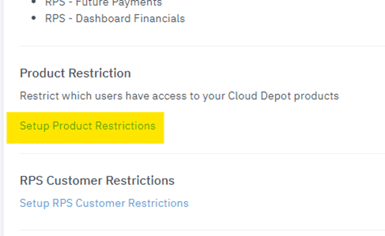
Select the User from the dropdown list
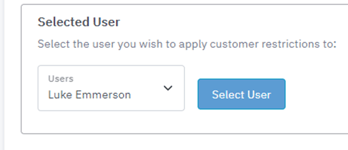
By default, the user will have access to all products, adding the product(s) to the right-hand table will limit the user to access to just those product(s), if that righthand table is empty the user will be able to access all products.
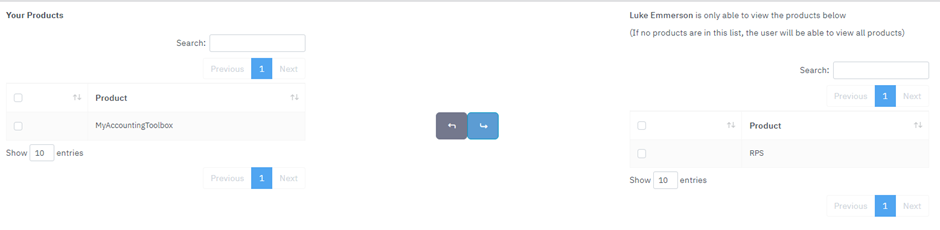
Customer Restriction (RPS Only)
In some scenarios you may want to limit which RPS customers your user can access. By default, your user(s) will be able to view all RPS customers.
Organization -> Users | RPS Customer Restrictions
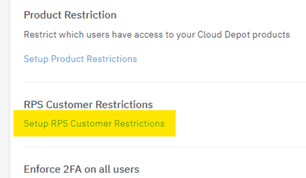
Select the User from the dropdown list
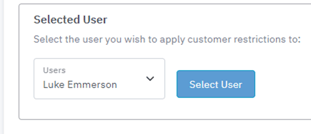
Adding customers to the right-hand table will limit the user to only being able to view those customer(s), if the right-hand table is empty the user will be able to see all customers.