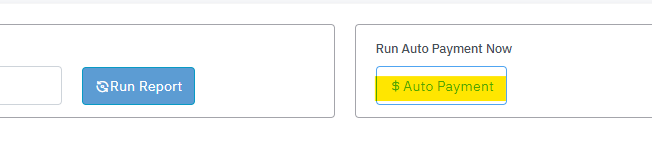Manually running an Auto Payment
This article explains how to manually run an Auto Payment in Cloud Depot RPS
Recurring Payments -> Reports & Logs -> All Logs
By default Auto Payments run every 24 hours. During that period the system will check any outstanding transactions are pending payment and process those payments.
You can force the system to run a Auto Payment run on demand by following the instructions below.
Go to Recurring Payments in the left-hand menu and choose Reports & Logs, and click on the Logs link at the bottom.
Click on the Auto Payment button to manually initiate the Auto Payment process.
Please allow up to 5 minutes for this to run.
The progress of the payment run will be printed in the Logs Report.