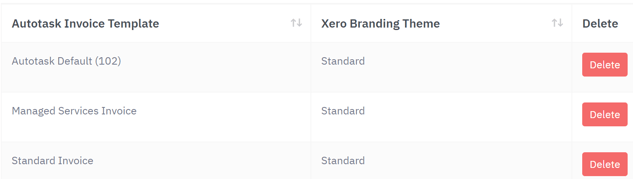Mapping Branding Themes
Utilize this feature to easily connect branding themes from Autotask templates to Xero branding themes.
Autotask to Xero -> Configuration -> Branding Theme
Choose the default Xero branding theme to be applied to all Xero invoices unless a custom mapping is created using the link tool provided below.
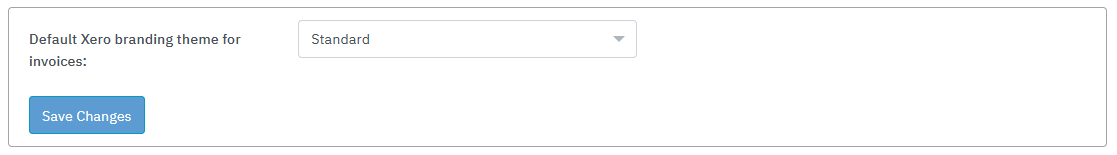
Choose the branding themes that you want to connect, then utilize the link button to establish the connection.
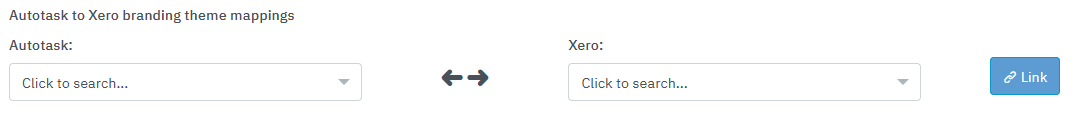
To delete a branding theme mapping, simply remove the mapping from the table of mappings.