Notification that a Direct Debit / ACH in the customer Portal has been setup
Detailed explanation of what this notification means
What does this mean?
Cloud Depot allows customers to set up Direct Debit/ACH banking details in two different ways:
1. Via email link: the customer receives an authority via email, that you initiate through the customer card in Cloud Depot.
2. Via the Customer Payment Portal: the customer logs into the payment portal and adds or updates the payment details themselves.
How does that affect Auto Payment?
If the customer sets up the payment facilities through the payment portal, our software will prompt them to turn on Auto Payment.
If they decline to do so, they will need to log in manually to select which invoices to pay each billing period.
Unless you have contacted the customer and obtained permission to do so, you should not turn on Auto Payment for them if they self-setup (option 2 above).
What the Customer sees in the Customer Payment Portal
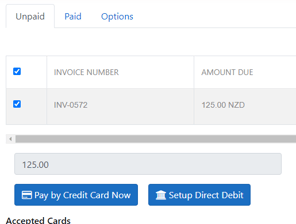
Screenshot: Before a Direct Debit is setup. Customer given two options to pay by credit card or setup Direct Debit
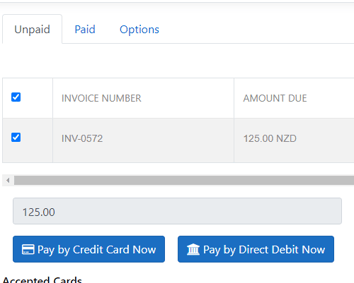
Screenshot: After Direct Debit is setup. Customer given two options to pay selected invoices, by Credit Card or by Direct Debit .
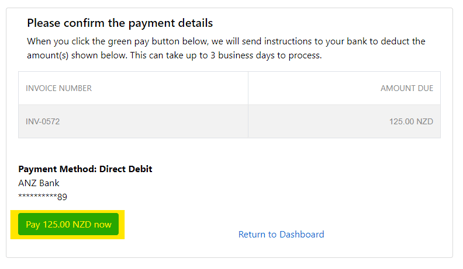
Screenshot: Customer asked to confirm payment by Direct Debit
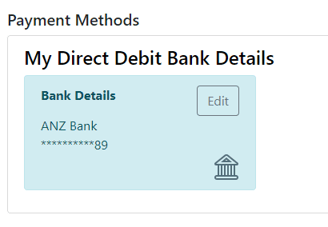
Screenshot: Customer can update the bank details in the portal.
Please Note: Customer will be emailed (customer contact) a 6 digit PIN code to confirm the identify of the contact setting up the Direct Debit/ACH.