Organization Settings
To access the organization settings, click on the Settings -> Organization Setting under the Admin menu. You will then be redirected to the Organization Settings page.
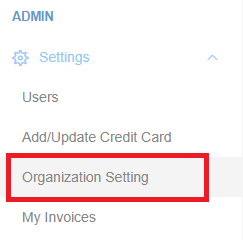
In here you can add or update the following setting information in regards to billing:
- Organization Name - the name of the organization
- Website - the website of the organization
- Send Invoices by Email - a checkbox where you can receive the Cloud Depot invoices by email
- Address details - the address, suburb, city, state and postcode of the organization
- Country - the country where the organization resides in
- Time Zone - the timezone to use when using Cloud Depot
- Enable emailed system fault alerts - recommended for administrators
- Check box for Cloud Depot updates and newsletters - if you wish to receive updates and newsletters
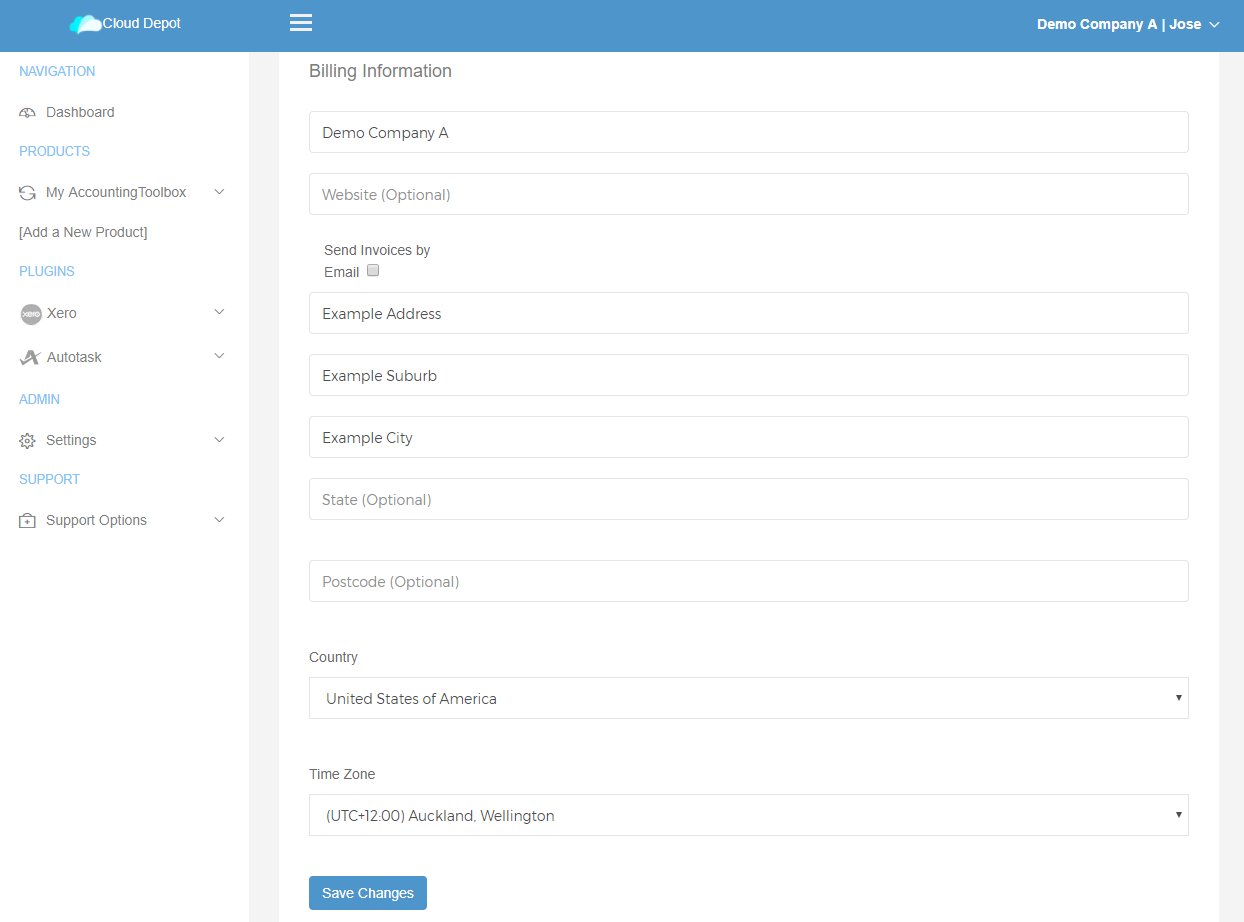
Organization Settings Page
Once the details are inputted, click on the blue Save Changes button to update your organization settings.
