Payment Global Options
Defining the options to apply auto payment rules to all Customers, or only some of them.
Payment Global Options are the options that you can set for auto payment rules to be applied to all Customers, these rules will override the local rules customisable to each customer.
You can access this area by clicking on Recurring Payment in the left hand menu, and clicking the Setup link. Payment Rules are set under the Payment Setup heading. Once you are in Payment Rules, click on the Payment Global Options tab.
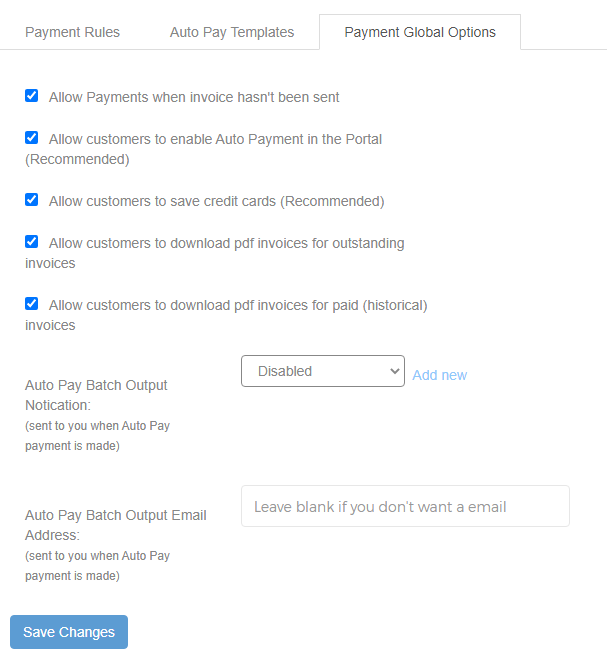
Here, you can set:
Allowing Payments when an invoice has not been sent.
Note: An Automatic payment will not occur if an invoice is not set to "sent".
Allowing Customers to enable Auto Payment themselves, in the Customer Portal. This is set to ticked by default, and we recommend to keep it that way so that customers can retain control of their payments.
Allowing Customers to save Credit Cards on file. Again, this is set to ticked by default, and we recommend to keep it that was so your customers can retain control of their own Credit Cards. Some may choose to have their cards entered in every single time. This is a setting you can switch off per customer, so you can do that within the Customers area.
Allow Customers to download PDF invoices for outstanding invoices (ticked by default).
Allow customers to download PDF invoices for paid (historical) invoices (ticked by default).
The Auto Pay Batch Output Notification is set to Disabled. This is the notification that is sent to you when AutoPayment payments are made. You can change it to Enabled if you wish to receive a message each time a payment is processed.
In addition to this is the Auto Pay Batch Output Email Address, where the above notification is sent should you wish to receive it. If you have set this to disabled and you do not wish to have a notification sent, you do not have to fill out this email address.
Tip: These settings are on for all Customers if they are on here. However, you can switch them off per customer if you have some customers who you wish to treat separately.