Auto Pay won't process the customers invoice
Common reasons why your invoice won't be billed by Auto Pay
Auto Payment eligibility tool
If you're having trouble processing a customer invoice, don't worry! Our helpful tool can identify the issue and help you resolve it. Simply use our built-in tool to troubleshoot and find out why the invoice won't process.
Recurring Payment Service -> Invoices
To check if an invoice is eligible for Auto Pay, simply click on the invoice and select "Check Eligibility for Auto Pay" from the dropdown menu.
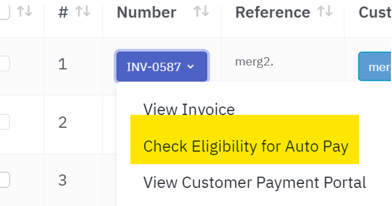
The page will give you a report summary of each of the items. All the items must pass for the payment to process.
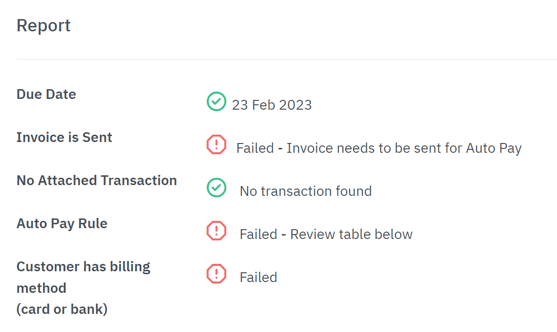
- Auto Pay isn't set to active in the Customer Card
Ensure that the customer card has Auto Payment checked as active. - Invoice hasn't been marked as sent
Auto Pay will not process any invoices that haven't been marked as sent - Invoice due date is greater than todays date
If an invoice's due date is a date in the future, Auto Pay will not be able to process it. - Invoice has a failed transaction attached to it from the portal
If a customer attempts to pay an invoice in the customer portal but their card is declined, a failed transaction may be attached to the invoice. This locks the transaction and prevents it from being picked up by the RPS schedule. This is by design to allow the customer time to manually resolve the issue and re-try in the portal. To unlock the transaction and allow RPS to bill the invoice, simply click on the failed transaction and delete it.