Can I set or change my Company Logo?
Your company logo is set when you onboard with RPS; however, you can change it at any time under Settings.
Your company logo is set when you onboard with RPS and Cloud Depot. Your company logo is used for your emails to clients, as well as for your customer portal (where your customers go to pay your invoices).
You can access the Company Logo area by clicking on Recurring Payment in the left hand menu, and clicking the Setup link.
The logo is set under the Email & Branding heading.
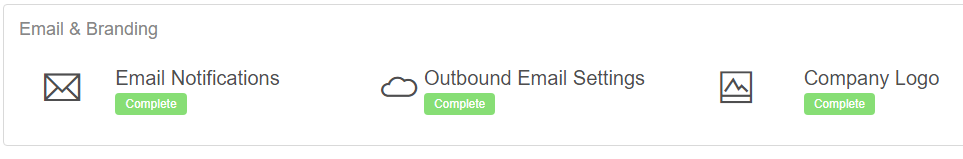
If you have not set up your logo, the tooltip below this area will be red. If you have set it up, and want to edit the logo or change it, the tooltip to click on will be green.
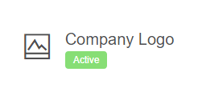
Click on the tooltip in order to access the area.
Tip: Recommended dimensions for your logo is – 120px x 120px
Click on the Upload your file here link to upload your image. Once it has uploaded, you can leave that page as it has automatically saved.
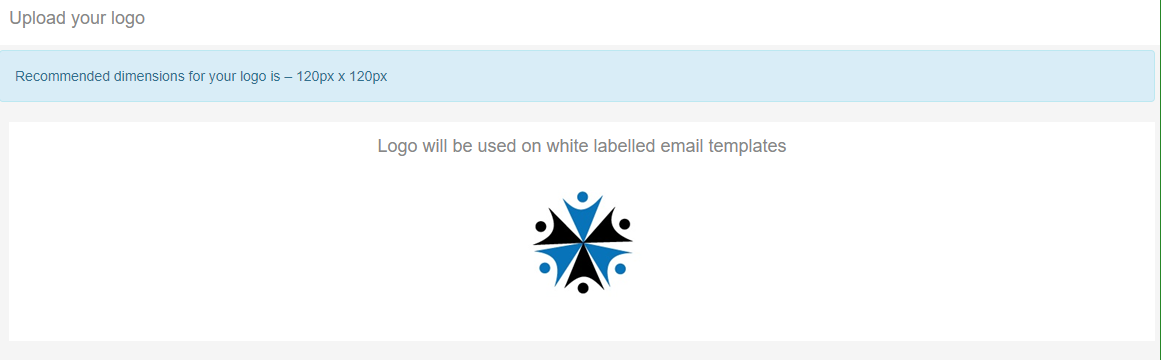
Note: to change your logo, simply click on the image and the upload file box will appear.