Setting Up Credit Card Details | Update Credit Card
How to set up or update your credit card details for your Cloud Depot account.
My Organization -> Settings -> Billing & Invoices
To set up or update your credit card details for your Cloud Depot account, navigate to the Settings link on the left-hand menu under "My Organization". Click on the Billing & Invoices link.
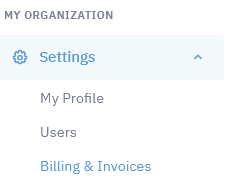
The Payment Method is the first option on the page. Click on the Update button to the right to update or input your details.
You will need the following details before Cloud Depot can save your credit card details:
- Card Number - your credit card number
- Expiration Date - the expiration date of your card
- CCV - the 3 digit code at the back of the credit card
- Name - the name that is displayed on the card
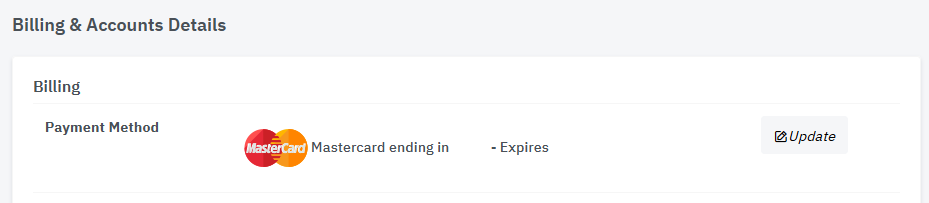
Once all of these details are added, click on the Save Credit Card Details button. Cloud Depot will then process your credit card details and see if it is a valid credit card. Once it checks that it is valid, you will then be redirected back to the same page with a confirmation that the credit card you have input was saved successfully.
Note: If you have an overdue invoice, it will be processed promptly or within 3 working days. Updating your card details will immediately reactivate your account if it is suspended.
