Setting up your Outbound Email
RPS can white-label your emails so that you can send invoices and reminders to your clients with your own branding.
Recurring Payments -> Configuration -> Outbound Email Settings
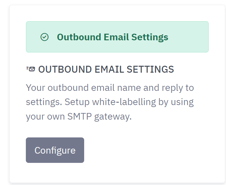
Global Notifications
Global Reply Name:
This is the from name that will show up on all emails to your customers, it can be your company name or your department such as Accounts or Accounts Department.
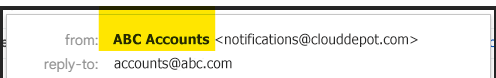
Global Reply Email
This is the reply-to email address that will presented to the customer so they can reply to your company.
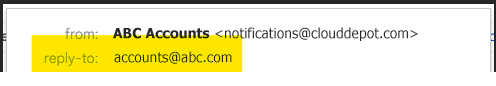
Note: If the customer by chance replies to our notifications email the email will not be forwarded onto you but will be replied to the customer with the below message:
Hello,
It looks like you have replied to an email that isn’t monitored. Can you please review the original email from field as it will contain instructions and links for you to follow.
Regards
Cloud Depot Team
If you have set up the Reply-To address, however, the chances of this happening will be low.
Your own SMTP Gateway (White-label)
This section is optional, if you don’t set this up the emails will be sent via the Cloud Depot SMTP gateway.
Using this option, we can send the emails out using your own SMTP gateway so that the SPF, DMARC records match and ensure delivery.
This option will also replace the Cloud Depot notifications email address with your own.
Please note if for any reason once this option is setup, if it fails it will automatically fall back to using the Cloud Depot SMTP server.
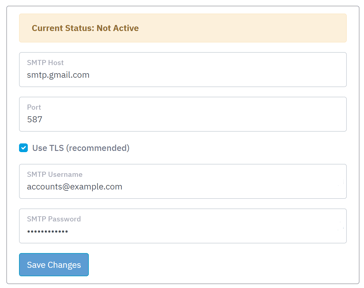 |
Enter your credentials for your SMTP server then click save changes. We will send you a test email with a PIN number, enter that PIN number to confirm the setup. |
Please note the following:
- If you require a IP whitelist we can supply you with a copy of our mail server IP addresses. Please contact support for this information.
- If your SMTP gateway fails for any reason when we try to send email notifications through, we will fall back to use our own email gateway.
- It is recommended that your email is always sent over TLS/SSL
Popular SMTP Setups
SMTP2Go
(Free for under 1k emails per month)
Good option if you want a separate standalone solution
SMTP Server: mail.smtp2go.com
TLS: Check
Port 587
Google Apps
More information:
Google supports App Passwords
SMTP Server: smtp.gmail.com
TLS: Check
Port: 587
Setting up Office 365
If you encounter difficulties setting up Office 365, feel free to schedule a session with our product manager for assistance. Alternatively, you can explore the free option provided by SMTP2Go mentioned above.
or