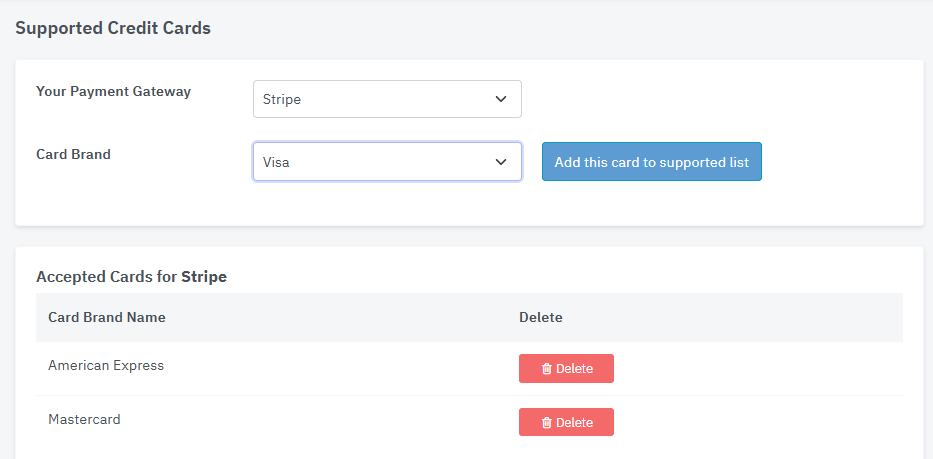Supported Credit Cards
This article explains how to attach supported Credit Card brands to each gateway that you are using.
For each Gateway you will need to attach supported card brands so that we can display to your customers which brands you accept.
On the left-hand menu, click on Recurring Payments and choose the Configuration item.
Under the Credit card area, click on the grey Configure button under Accepted Cards.
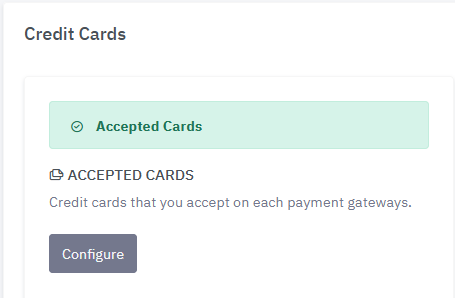
Choose the gateway you wish to add the cards to, and select the card brand, and choose the blue button Add this card to supported list.
Note that the Surcharge feature will be unavailable if no cards are selected for your gateway.