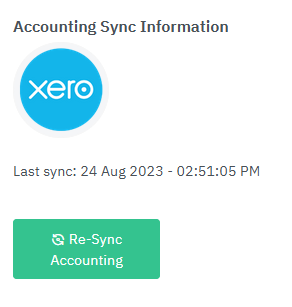Sync new account codes in RPS
If you make changes to your account codes in your accounting platform you will need to resync them in RPS
Log into Cloud Depot and in the left hand menu, click on Recurring Payments and Configuration.
Under Accounting & Sync click on the grey Configure button.
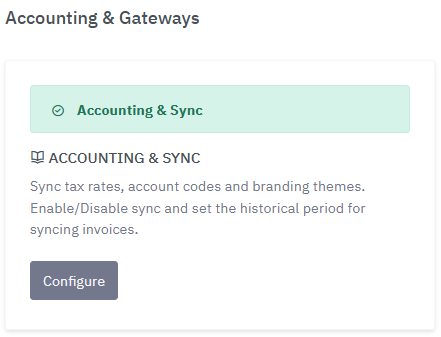
Click the green Re-sync Accounting button to pull down the new account codes, or click the blue Save Changes button to re-sync.