Tax Rate Must be Active - Error from Xero
This error means that the tax rate you have linked in Cloud Depot has been deleted in Xero
You need to compare your mapped tax rates in Cloud Depot to the tax rates in Xero.
1. Navigate in Cloud Depot to:
Autotask to Xero - > Configuration -> Tax Mappings
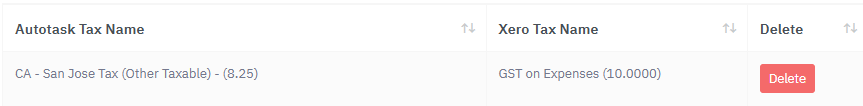
2. On a new browser tab, open Xero and navigate to:
Accounting -> Advanced -> Tax Rates
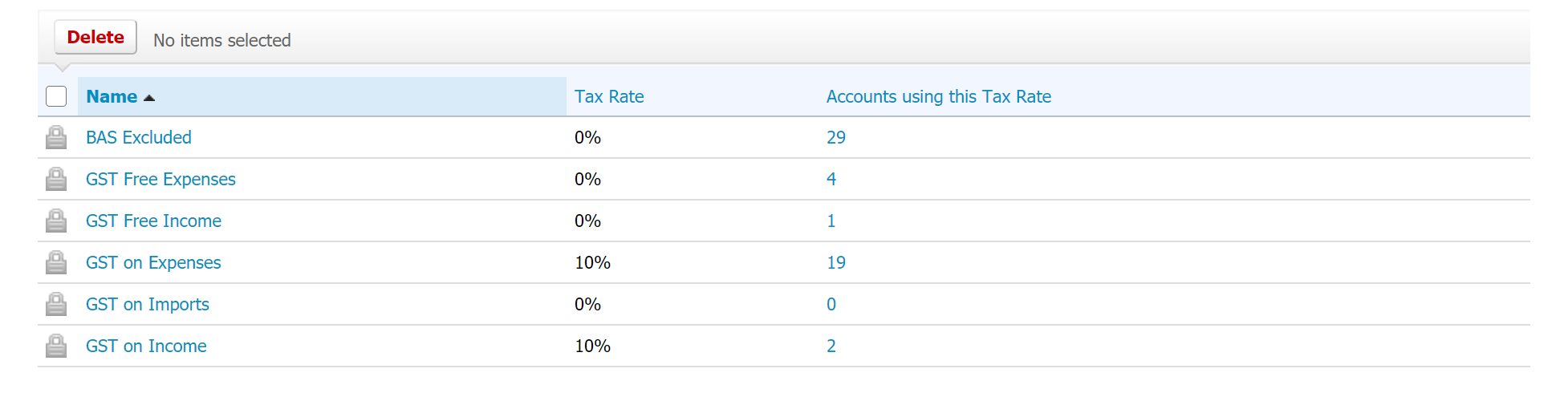
You will need to visually check the Xero rates against the mappings in Cloud Depot.
If you have a tax mapping in Cloud Depot that doesn't exist in Xero, remove it from your Cloud Depot (step 1 image) mapping using the delete button.
If you have created a new tax rate in Xero, make sure that you map that new tax rate in Cloud Depot using the mapping tool.
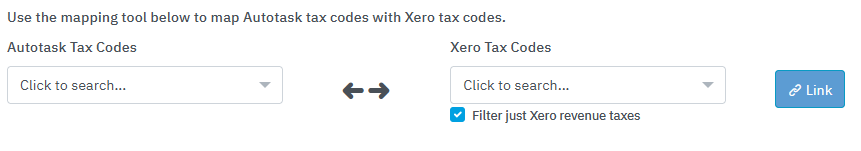
Please note your tax rates will be cached in your session, if you have recently created a tax rate in Xero, log out of Cloud Depot then log back in to refresh the cached data.