Updating Personal Profile
How to update your personal information within Cloud Depot.
To update your personal information, click on your name on the top right of the page and click View Profile. It will then redirect you to your profile information page.
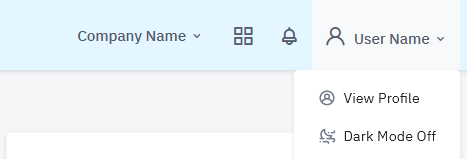
The information you can change in this page are as follows:
- First Name - your first name
- Last Name - your last name
- Login Email - your email where notifications and email from Cloud Depot will be sent to
- Enable Cloud Depot updates and newsletters by email - checkbox to indicate whether or not you want to receive updates and newsletters from Cloud Depot.
- Two-factor Authentication - you can add more security in accessing your account by enabling the two-factor authentication.
- Security Question and Answer - add a security question and answer that the support team can use to help identify you
- Enable system fault errors - checkbox whether or not you receive error messages by email. Recommended for administrators.
- Password - your password. You can change your password by clicking the Change button beside the password textbox.
To update the information such as the First Name, Last Name, Email, enabling system fault errors and emailing updates and newsletters, you will need to click on the blue Save Changes button at the bottom of the page to save any changes you have made.
Changing Password
To change your password, click on the Change button. A popup will show to enter your new password. You will need to enter your current password first before you can change to a new one.
Once you have typed in a new password, click on the OK button to confirm your password.
