Why are my invoices being skipped over?
Invoices are skipped over because they have no attached billing lineitems in the API. We explore some of the reasons below
1. The invoice has been voided in Autotask:
Voided invoice will still show in our console but will be flagged as skipped over for audit reasons.
2. The API user account connecting to Cloud Depot doesn't have the correct LOBs attached
If you are using Line of Business (LOBs) in Autotask please make sure that the API user account that you are connecting to Cloud Depot has full access to every LOB.
[In Autotask] - > Admin -> Resources(Users) >| Select Cloud Depot API User
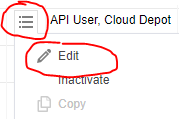
Scroll to the bottom of the page (example below)
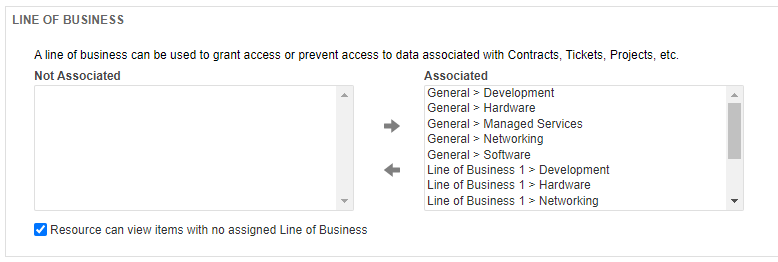
3. Corrupted Billing run
This is very uncommon, but it is possible to experience errors during the Autotask billing run that will not attach the billing line items correctly, usually symptoms of a corrupt billing run is you are unable to view the Autotask invoice in the console.
Please reach out to our support team if you have any further questions