Xero Tracking Category Mapping
This article explains how to map tracking categories with Xero & Autotask account codes.
Autotask to Xero > Configuration > Tracking Categories
What are Tracking Categories? Read more about them over at Xero support
Xero Account Codes
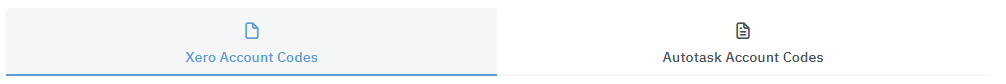
This tab allows you to match the Xero account code with the Xero tracking category. Use the dropdown boxes to match the items then click Link to add them to your list.
Autotask Account Codes

This tab allows you to match the Autotask account codes with the Xero tracking category. Use the dropdown boxes to match the items then click Link to add them to your list.
How does it work?
During an invoice or purchase order sync our tool will check to see if the Xero account code or Autotask account code has a matching tracking category.
Xero allows you to have up to two tracking categories per invoice.
Tip: If both the Xero account and Autotask accounts match, Autotask matches will take priority.