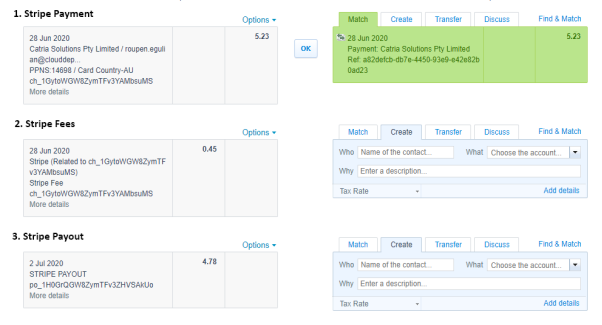Stripe - How to Reconcile Stripe Transactions with Xero
The following guide shows how to reconcile a payment through Cloud Depot and Stripe in Xero.
Have you setup a Stripe Bank Account? Please see our setup guide if you haven’t already setup the Stripe bank account in Xero.
Reconciling Stripe in Xero can feel complex at first because each transaction has three separate components: the customer payment, the Stripe processing fee, and the final pay-out to your bank account. Once you understand how these three parts flow through Xero, reconciling Stripe transactions becomes straightforward.
1. Stripe Payment
In this example, we’ve created a customer invoice for $5.00 AUD, which is automatically collected using Cloud Depot RPS and processed via Stripe.
Because the settlement currency in this example is NZD, Stripe converts the $5.00 AUD to NZD, and RPS automatically applies the Stripe exchange rate when recording the payment.
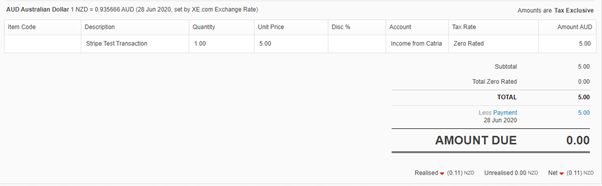
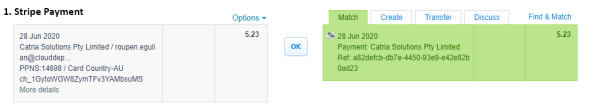
Tip:
If Xero doesn’t automatically match this payment, use the Find & Match function in the reconciliation screen to locate and apply the payment to the invoice. Be aware that small rounding differences introduced by Stripe especially with currency conversions—can occasionally prevent Xero from creating an automatic match.
2. Stripe Fees
Stripe records its processing fees as separate transactions. In Xero, you’ll need to code these fee transactions to the appropriate expense and tax GL accounts so they reconcile cleanly to your Stripe bank account and your general ledger. If you’re unsure whether local taxes are included in the fees, confirm this with Stripe and your accountant before finalising the mappings.
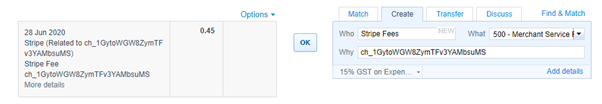
3. Stripe Pay-out
This is the step that usually causes the most confusion. The Stripe pay-out is effectively a transfer from your virtual Stripe bank account in Xero to your nominated bank account for settled Stripe funds. In Xero, record this using the Transfer function and select the correct bank account.
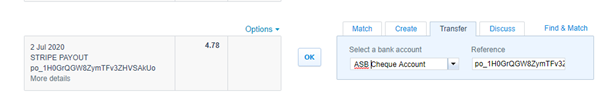
Done > the payment in your main trading bank account should now match the Stripe pay-out shown above.