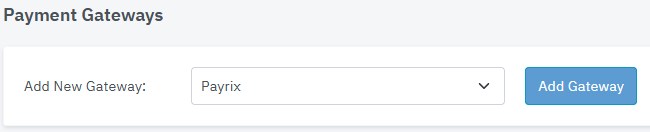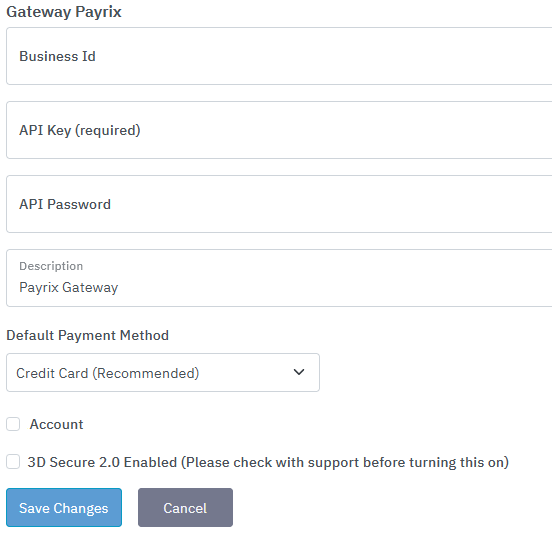WorldPay for Platforms (Payrix) - Connecting to Cloud Depot RPS
How to setup Payrix (formally IntegraPay) with Cloud Depot
You can access the Credit Card Gateway by clicking on Recurring Payments in the left-hand menu, and clicking the Configuration link.
Choose the Gateway Setup area and click on the grey Configure button.
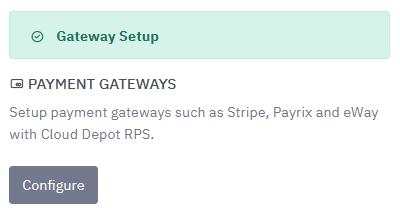
To add Payrix, choose Payrix from the dropdown and click on the blue Add Gateway button. The Gateway Payrix details area will appear.
Please fill in the following information to complete your connection
1. Business Id
2. API Key (required)
3. API Password
4. Description (eg Payrix Gateway)
You will also need to select your preferred method for billing customers with Payrix. This will set the preferred billing method in the customer card, which can be changed on a customer level.
Note: 3D Secure 2.0 should only be turned on if you have confirmed with Payrix that it is active on your Payrix account. If it is not active, the customer payment will fail. Please note 3D Secure 2.0 might have additional fees.