Unable to sync Invoice. No valid contact for the invoice
Please ensure that the account has at least 1 active contact setup in Autotask
This error is usually caused by not being able to download an active contact from Autotask for the Account. We need at least one contact in Autotask that will be used to send Xero invoices to.
To Fix:
1. Log into Autotask and check that you have at least 1 active account. This contact should be the contact you wish to send Xero invoices to.
Tip: Want to define which contact in Autotask is to receive Xero invoices? Please see this guide
Once you have added or enabled the contact in Autotask
2. Log back into Cloud Depot and navigate to the My Accounting Toolbox Portal and select the invoices tab
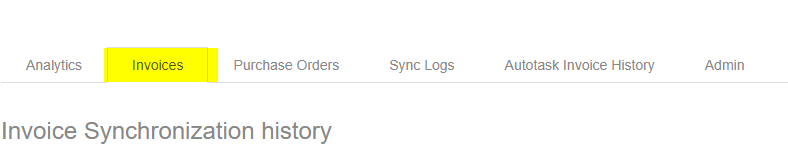
3. Search for the fault in the table using the search box and type fault
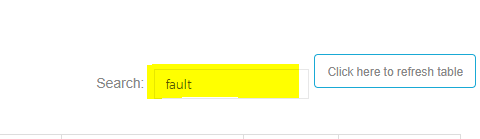
4. Click on the fault button
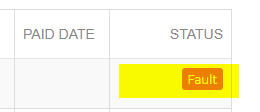
5. Select resync this invoice
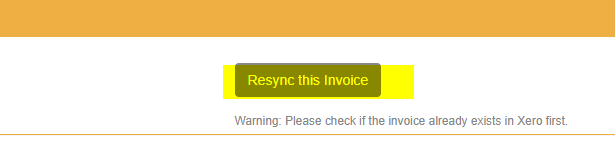
TIP
If you have multiple Xero contacts you can use a UDF to assist our tool in using the correct contact for Xero, see the link below for more information.
How do I specify which contact gets used in Xero
