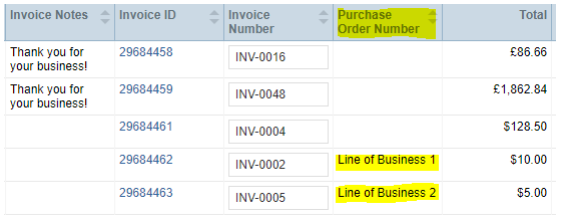Using Autotask Line of Business with Cloud Depot
Line of business (LOB) can be used to logically separate invoices and purchase orders based the attached LOB to the ticket or contract for the purpose of running multiple Xero divisions from one Autotask instance.
Our recommend method for running multiple accounts is using a UDF on the customer account. This setup should only be used if that method is not suitable.
Assistance with setting up Line of Business (LOB) in your Autotask instance falls outside the scope of our standard support. If you wish to implement LOB, you may need to work with one of our external Autotask consultants (paid service) to ensure proper configuration with both Autotask and Cloud Depot.
Description:
This setup is suitable if your organization has multiple divisions; and those divisions each invoice the same customer independently for services, segregated by line of business into a separate Xero account.
Each LOB division requires a active Cloud Depot account to process that divisions invoices.
How does it work?
Services that are charged to a customer are logically split into different invoices based on the LOB. At sync time our tool is able to recognise that LOB and send the invoice into a different child Xero account.
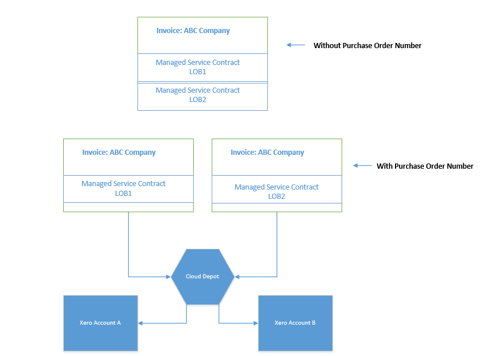
How it works in Autotask
In our example the division names are Line of Business 1 and Line of Business 2, you can have whatever name you wish as we will map them dynamically in our software for you.
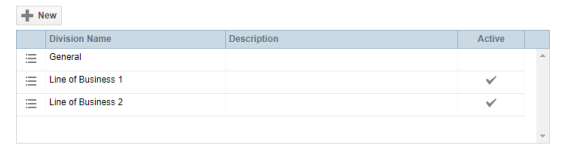
Our sync tool ignores level 2 on this configuration and only looks at the Division Name to allocate the invoices into the appropriate Xero account.
Contact Example in Autotask
It’s important that the contract has the LOBs configured correctly with the purchase order option setup.
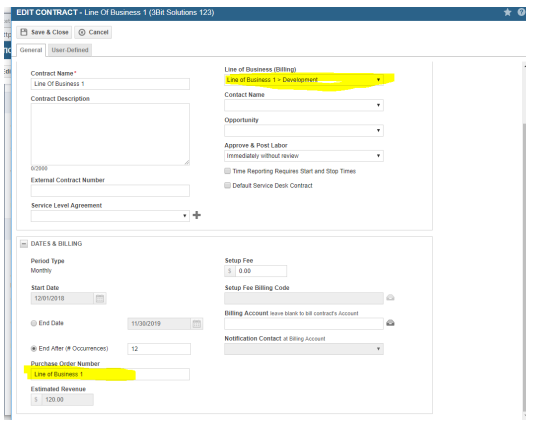 The Purchase Order Number field can be anything in our example it’s Line of Business 1
The Purchase Order Number field can be anything in our example it’s Line of Business 1
Tickets Example
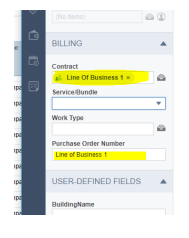
Invoicing in Autotask
If Autotask is configured correctly all invoices will split out logically as per the purchase order
option so that the LOBs for each billing item are split into their own respective invoices as per our example below