Using Xero customer finance option to set the tax rate
This option is suitable if you have just a few customers who require a zero-rated tax rate.
Please keep in mind that our recommended approach for tax mapping is to utilize our tax mapping module. However, if you only have a few customers who require zero rated tax, you can opt for this alternative. Please note that Cloud Depot will need to enable this feature for you.
For other customers who are not eligible for zero-rated tax and do not have their finance details set up, there is no need to configure the Xero finance option. These customers will automatically use the default setup and sync as usual.
Step 1. Log into Xero and navigate to Customer -> Customer then select Finance details
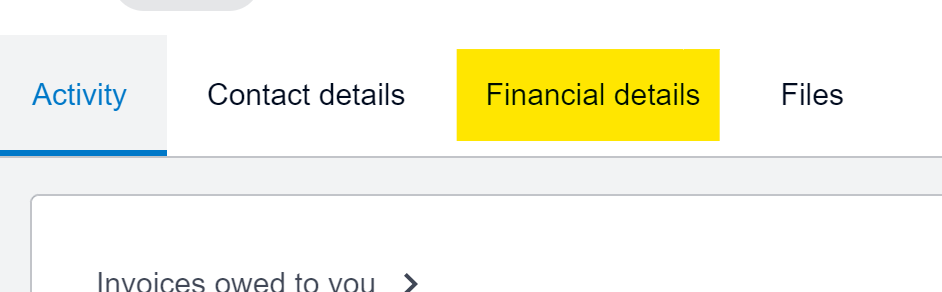
Step 2. Edit the sales defaults option

Step 3. In our example our sales tax is called GST, yours maybe different. Select the correct option and apply changes.
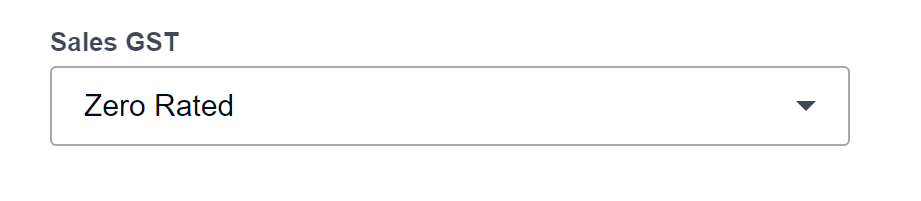
Step 4. Contact our support team and ask that we turn on Xero customer tax option, and advise that this has been setup.