Stipe - Connecting Stripe to Cloud Depot RPS
How to setup Stripe with Cloud Depot
Tip: Make reconciling easier in Xero using Stripe Bank Accounts
You can access the Credit Card Gateway by clicking on Recurring Payments in the left-hand menu, and clicking the Configuration link.
Choose the Gateway Setup area and click on the grey Configure button.
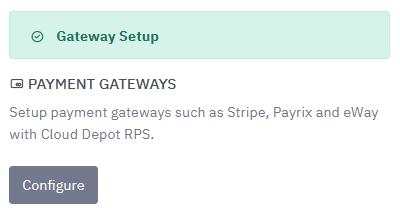
To add Stripe, choose Stripe from the dropdown and click on the blue Add Gateway button. The Stripe details area will appear. Give your Gateway a description, for example "Stripe Payment Services" and click on the blue Save & Connect to Stripe button.
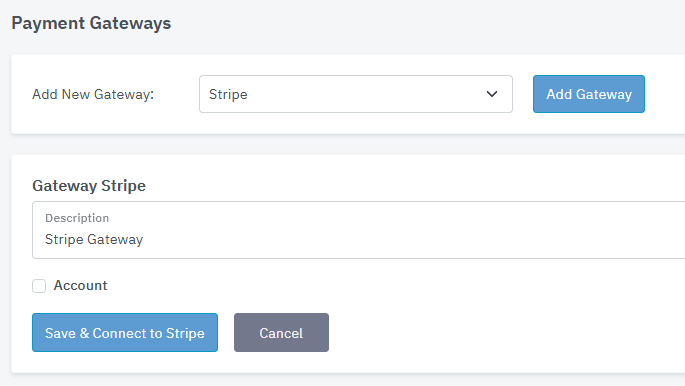
You will be taken to a connection authentication page:
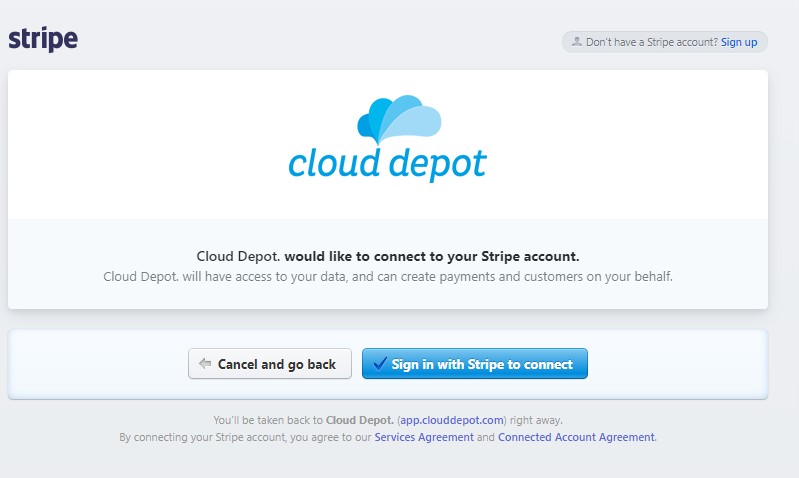
Sign into your Stripe account. A confirmation will appear. Click on the blue Connect button to connect Stripe to Cloud Depot.
You're done! It's now connected.
Tip: You may enable Test gateways on both Stripe and eWay if you wish to run any tests before going live with RPS services.