Transaction amount x is greater than invoice amount y
Invoice payment wasn't successful due to a discrepancy in the invoice amount and payment amount.
1. Did the Invoice have a payment or part-payment applied after the transaction was created?
If a invoice payment has already been applied to an invoice after the transaction was created, our tool will be unable to apply the payment please apply the payment manually.
2. Was a surcharge applied to the invoice?
Recurring Payment - > Setup -> Payment Rule | Surcharges
Make sure the surcharge is setup correctly in Cloud Depot and append surcharge as a lineitem to your original invoice is turned on.
If you setup a new surcharge account code please see these instructions in how to resync your account codes in Cloud Depot.
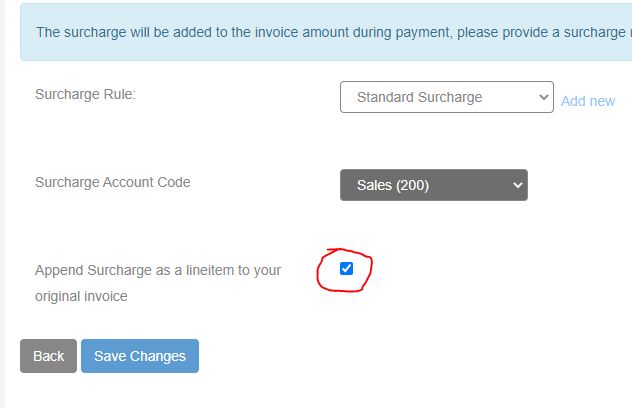
3. Do all your Gateways have a settlement bank account and correct settlement currency setup?
Recurring Payment -> Setup -> Link Bank Accounts
Ensure that each of your gateways has a corresponding settlement bank account and correct currency code.
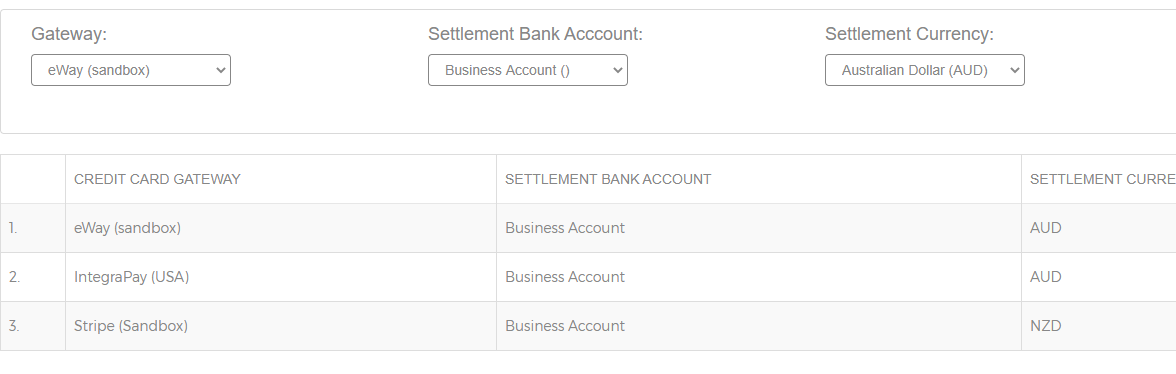
4. A surcharge is setup but the payment, but our tool was unable to add the surcharge line-item in Xero.
If the surcharge line-item is missing from the original invoice, you will need to manually add it.
5. Xero, year end date has been locked by your accountant.
It is possible for your accountant to lock your Xero file so invoices that predate that lock period cannot be edited. Our sync logs will write the following error: "the document cannot be edited as it is currently dated before the period lock date"
6. Minor Rounding issues
Cloud Depot calculates surcharges to two decimal places. However, Xero may in some cases calculate the amount differently, as it rounds each line item individually instead of calculating the total invoice amount as a whole.
This discrepancy can lead to minor differences, typically just a few cents, between the amounts calculated by Cloud Depot and those reflected in Xero. If you encounter this situation, you will need to manually apply the payment to the invoice which may require you to apply a rounding adjustment to the invoice.
For detailed guidance on resolving this issue and manually applying the payment in Xero, please refer to the following article.
Turn on Automatic Rounding Adjustments
To prevent rounding issues, you can enable Automatic Rounding Adjustment on the original invoice. This will add a rounding line-item using Xero’s default rounding account code 860 (ensure this code is enabled in Xero), so that the invoice total matches.
Recurring Payments > Configuration > Payment Profiles > [Profile] > Surcharge Tab
