Payment Gateways
Add a supported Gateway to Cloud Depot
You can access this area by clicking on Recurring Payment in the left hand menu, and clicking the Configuration link.
Under the Accounting & Gateways area is the heading Gateway Setup. Click on the grey Configure button under this area to add your payment gateway to your company.
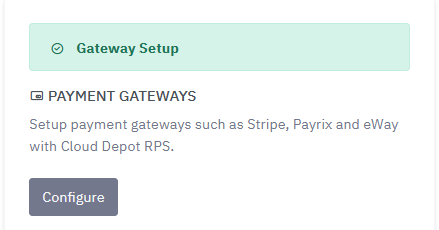
To add a new gateway, choose from the dropdown, and click on the blue Add Gateway button.
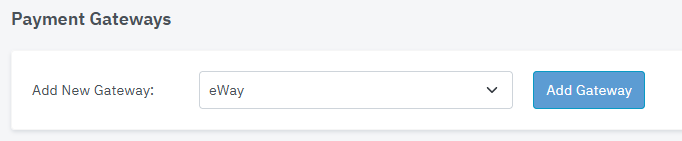
Supported Payment Gateways